What is a Good Click-Through Rate (CTR) For Google Ads?
Merely setting up a Google Ads campaign won’t cut it.
To effectively engage with potential customers and browsers, you must fine-tune your click-through rate (CTR) for Google Ads.
Employed across all search engine advertising platforms, your CTR not only influences your ad ranking but also impacts your cost per click (CPC).
It holds the key to achieving higher rankings while reducing expenses.
All Google Ads campaigns share a common objective: to elevate sales, leads, and visibility.
Yet, attaining this goal hinges on one crucial factor: generating clicks.
Clicks serve as the conduit through which businesses accrue and harness value.
They represent the pathway to transforming your Google ads into tangible revenue, sales, and gains.
In this article, I’ll dive into the Click-Through Rate (CTR), explaining the average CTR for Google Ads – and why it holds importance.
Additionally, I will also discuss what you can do to improve it.
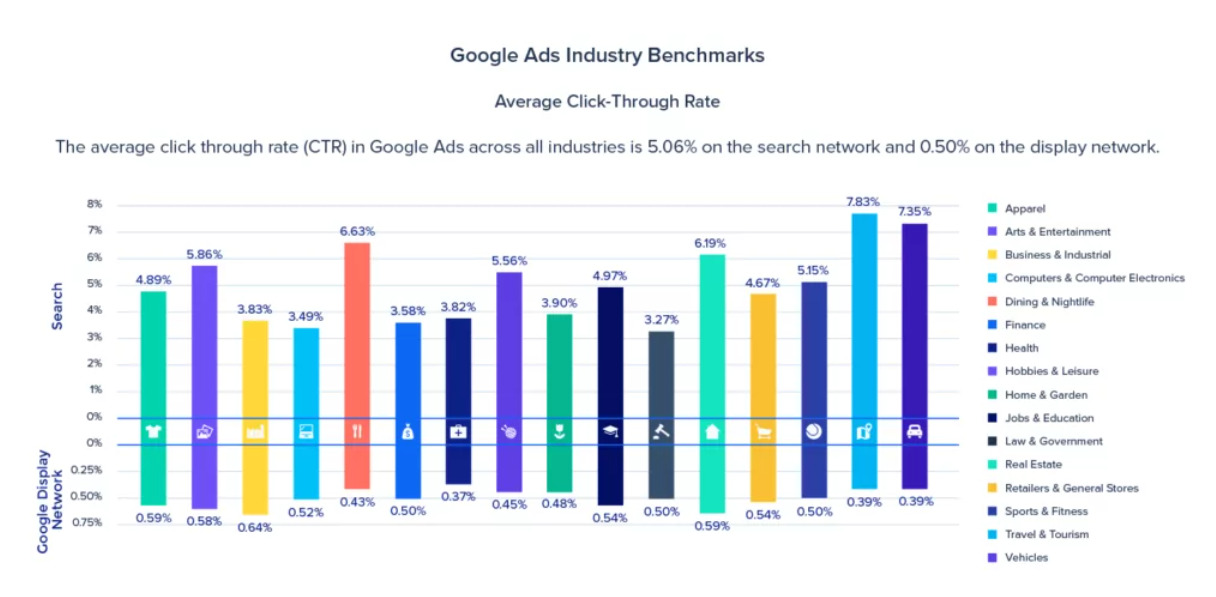
What Is Google Ads Click-Through Rate?
CTR, simply put, measures the frequency with which individuals who encounter your advertisement or complimentary product listing proceed to click on it.
According to Google Ads Help, CTR “can serve as an indicator of the effectiveness of your keywords, ads, and complimentary listings.”
To compute a Click-Through Rate (CTR), Google divides the total clicks your ad garners by the number of times it’s displayed.
For instance, if your ad generated 10 clicks out of 100 impressions, the CTR would be 10%.
However, CTR isn’t exclusive to ads; listings and keywords also possess their individual CTRs.
A higher CTR indicates that users perceive your ads as useful and pertinent.
This, in turn, influences your Ad rank, as CTR forms a segment of your keyword’s anticipated CTR.
What’s The Difference Between The Search and Display Network?
Google frequently releases its Click-Through Rate (CTR) data across two distinct datasets: the Search Network and the Display Network.
-
Google Search Network
Google’s ad platform, known as the Search Network, specializes in text-based ads.
These ads are typically displayed above and to the right of normal search engine results pages.
-
Google Display Network
Conversely, the Display Network emphasizes image-centric advertisements such as banners.
You’ll see these dotted on websites using the display network for advertising.
Due to the distinct operational mechanisms of these two networks, the Click-Through Rate (CTR) can exhibit significant disparities between them.
For example, Google reports an average CTR of 2% for ads on its search network.
Conversely, ads on the display network often experience a notably lower CTR, typically around 0.1%.
Thus, if a thousand individuals view an ad, only one person is likely to click on it, compared to 20 for the search network.
What Is A Good CTR For Google Ads?
CTR is a ratio expressed as a percentage.
The average click-through rate (CTR) for Google Ads generally ranges from 3 to 5%, which is widely regarded as favorable by most marketers.
Nevertheless, numerous companies boast significantly higher average Click-Through Rates (CTRs) for their Google Ads.
In exceptional cases, certain businesses achieve a CTR surpassing 50%, indicating that over half of the audience viewing the ad is actively engaging with it by clicking through to the business website.
However, such remarkable success is usually associated with branded campaigns.
In a broader survey conducted by HubSpot, the average Click-Through Rate (CTR) for Google Ads was discovered to be 1.91% on the search network and merely 0.35% on the display network.
Furthermore, achieving a higher CTR correlates with elevated ad quality scores and conversion rates.
Thus, the optimal CTR for your Google Ads hinges on your specific objectives.
To ascertain your CTR, Google Ads conveniently displays it in the Keywords tab.
Google Ads Industry Benchmarks: Search Ads VS Display Ads
In the study above by HubSpot, provided below is a complete breakdown of the most recent industry benchmarks for Google Ads.
-
Google Search Ads Industry Benchmarks
| Industry | Percentage |
|---|---|
| Advocacy | 1.72% |
| Auto | 2.14% |
| B2B | 2.55% |
| Consumer Services | 2.40% |
| Dating and Personal | 3.40% |
| eCommerce | 1.66% |
| Education | 2.20% |
| Employment Services | 2.13% |
| Finance and Insurance | 2.65% |
| Health and Medical | 1.79% |
| Home Goods | 1.80% |
| Industrial Services | 1.40% |
| Legal | 1.35% |
| Real Estate | 2.03% |
| Technology | 2.38% |
| Travel and Hospitality | 2.18% |
-
Google Display Network (GDN) Industry Benchmarks
| Industry | Percentage |
|---|---|
| Advocacy | 0.52% |
| Auto | 0.41% |
| B2B | 0.22% |
| Consumer Services | 0.20% |
| Dating and Personal | 0.52% |
| eCommerce | 0.45% |
| Education | 0.22% |
| Employment Services | 0.14% |
| Finance and Insurance | 0.33% |
| Health and Medical | 0.31% |
| Home Goods | 0.37% |
| Industrial Services | 0.35% |
| Legal | 0.45% |
| Real Estate | 0.24% |
| Technology | 0.84% |
| Travel and Hospitality | 0.47% |
4 Expert Tips On How To Improve Your Average CTR For Google Ads
Let’s say you’ve checked your Google Ads CTR and found it below par—no need to fret.
I’ve compiled the top expert tips to improve your Google Ads CTR, aiming to increase your views, sales, and overall profits.
- Use ad extensions.
- Finish with a call to action.
- Improve your Google Ads quality score.
- Optimize your negative keywords.
Continue reading for a detailed analysis of strategies on how you can improve your average click-through rate (CTR) for Google Ads.
-
Use Ad Extensions
Ad extensions are a straightforward yet potent tool to enhance your advertisement with supplementary details.
Various extensions offer versatility in modifying the ad, whether it’s incorporating a phone number or showcasing customer reviews.
For instance, you can leverage ad extensions to feature on Google Maps, tapping into the local shopper base.
Moreover, your ad will occupy significantly more space on the page.
In fact, ads with extensions can nearly double in size, grabbing even more attention.
-
Finish With A Call To Action
Every ad needs a call-to-action (CTA). You can craft the perfect description and explanation of your product, but without a CTA, what’s the purpose? A compelling CTA urges the viewer to take action – click, book, join, or buy. It’s the desired outcome.
Integrate one, and watch your CTA effectiveness soar – it’s a simple yet powerful adjustment.
-
Improve Your Google Ads Quality Score
CTR is just one among several metrics visible in your Google Ads account, and not all of them influence your CTR.
However, your Quality Score holds paramount importance.
This score assesses the relevance of your keywords, determining how well they align with your ad.
A higher Quality Score translates to a better ad ranking on Google.
Therefore, to enhance your CTR, it’s essential to adjust and reassess your keyword selections, with a focus on improving your Quality Score.
Opting for superior keywords will elevate your visibility, potentially boosting your popularity by climbing the search rankings.
-
Optimize Your Negative Keywords
Keywords activate your ad display, whereas negative keywords are terms you specify to prevent your ad from appearing.
This disparity determines whether your ad reaches a broad audience or targets the most relevant individuals.
Since you incur costs for each click, it’s crucial to attract potential buyers.
Moreover, filtering your ad to interested parties enhances your Click-Through Rate (CTR).
What’s A Good Click-Through Rate (CTR) For Facebook Ads?
Click-through rate (CTR) gauges the proportion of individuals who view your advertisement and subsequently click on it.
This metric is derived by dividing the number of clicks by the number of impressions.
A favorable CTR range for Facebook ads typically falls between 2-3%.
What Is A Good Click-Through Rate For YouTube?
A good click-through rate for YouTube falls within the range of 5% to 20%.
Keep in mind that boosting your CTR involves analyzing additional metrics that reflect viewers’ interaction with your video.
Frequently Asked Questions (FAQs)
-
What’s the difference between the Search and Display Network in terms of CTR?
The Search Network and the Display Network are two distinct datasets where Google releases its Click-Through Rate (CTR) data.
The Search Network focuses on text-based ads displayed above or to the right of search engine results pages, while the Display Network emphasizes image-centric ads like banners on various websites.
The CTR for ads on the Search Network tends to be higher, averaging around 2%, compared to the Display Network, which typically experiences lower CTRs, around 0.1%.
-
What is considered a good Click-Through Rate (CTR) for Google Ads?
A good Click-Through Rate (CTR) for Google Ads generally falls between 3 to 5%.
This range is widely accepted by most marketers as favorable.
However, it’s essential to note that certain businesses achieve exceptionally high CTRs, sometimes exceeding 50%, particularly in branded campaigns.
The optimal CTR for your Google Ads depends on your specific objectives and industry benchmarks.
Conclusion
Understanding and optimizing the click-through rate (CTR) for Google Ads is crucial for businesses aiming to enhance online visibility and drive conversions.
With the average CTR typically ranging from 3 to 5%, strategies such as utilizing ad extensions, incorporating compelling calls to action, improving Quality Scores, and optimizing negative keywords can help achieve higher rates.
Industry benchmarks offer valuable insights into performance across sectors, aiding in setting realistic targets.
Additionally, considering CTR benchmarks for platforms like Facebook and YouTube ensures tailored strategies.
Ultimately, refining and optimizing CTR leads to improved online presence, increased qualified leads, and higher ROI from advertising efforts.
ALSO READ: How to Change Landing Page in Google Ads: Your Ultimate Guide