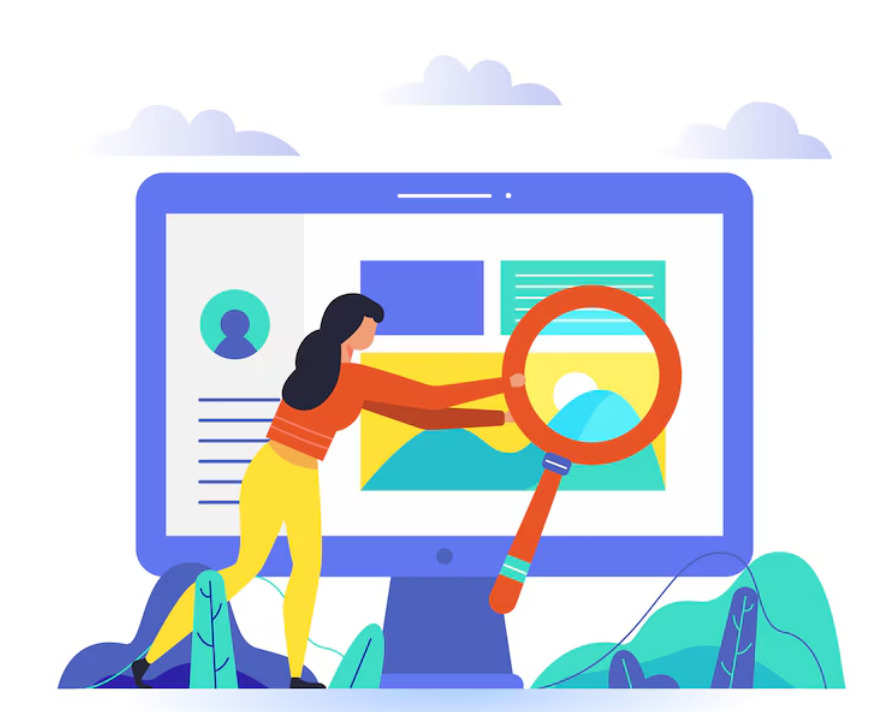How to Change Landing Page in Google Ads.
A customer’s voyage usually commences with a search motive.
They might seek out a particular product or service, or simply seek general information on a subject.
Regardless, they engage with an advertisement that grabs their attention and leads them to your landing page.
The landing page stands as a pivotal cornerstone of your website, wielding the power to elevate your brand’s conversion rates.
Crafted with precision, a top-notch landing page adeptly navigates customers through the purchase journey, addresses their inquiries, and quells any reservations they might harbor.
Ensuring a smooth and delightful customer experience can transform casual shoppers into devoted enthusiasts of your brand.
So, how can you ensure your Google Ads translate into actual conversions once clicked?
Enhancing your landing page is a superb method to elevate your Quality Score and stimulate conversions.
Continue reading to discover how to change the landing page in Google Ads.
What Is A Google Ads Landing Page?
A Google Ads landing page refers to the webpage individuals are directed to upon clicking an advertisement displayed on the Search Engine Results Page (SERP).
- When crafting an advertisement, you designate a definitive URL to dictate where individuals will land upon clicking the ad.
- Google’s policy requires that the domain of your landing page and display URL (the page shown in your ad) match.
- The score assigned to a keyword’s quality is influenced by various elements, one of which is the landing page encounter. Concerning user interaction, aspects like the helpfulness and pertinence of content offered on the landing page, its navigational simplicity, the number of links present, and users’ anticipations established by the clicked ad creative collectively shape the landing page experience.
Best Landing Page For Google Ads
Although your team primarily focuses on organizing and refining Google Ads campaigns, scrutinizing metrics, and making performance adjustments, the attention given to your landing pages might be significantly insufficient.
The extent of your success hinges partly on how well your Google Ads campaign performs and partly on the effectiveness of your landing pages.
Neglecting to adhere to best practices for landing page design could result in missed opportunities for Google PPC conversions.
Here are some good examples.
-
Match The Messaging Between Your Google PPC Ad and Landing Page
Ensuring relevance stands out as a paramount consideration in crafting your landing pages, particularly centering on the theme or proposition highlighted in your advertisement.
Few things are as exasperating or befuddling for visitors as clicking on a pertinent ad only to land on an unrelated page.
Visitors must encounter precisely what they anticipate.
-
Include Target Keywords In Your Landing Page Headline
Crafting the headline for your landing page warrants alignment with the keywords utilized in your ad campaigns.
This synchronization ensures optimal indexing by search engines and precise targeting of your intended audience.
Moreover, alongside incorporating ad campaign keywords, conducting thorough keyword research is imperative.
Identifying pertinent and trending keywords for your enterprise enhances optimization efforts for your website and landing pages.
This strategic approach elevates your search ranking, enhances visibility, and bolsters algorithmic performance.
-
Create A Compelling CTA
CTA buttons are pivotal components of your landing page, likely familiar to you already.
These buttons serve as catalysts, urging visitors to engage in specific actions like signing up or completing a purchase.
The immediate attention-grabbing capability of your CTA button is crucial, as it directly impacts conversion rates.
To ensure your CTA button stands out effectively, consider a few key strategies.
First, opt for a color that starkly contrasts with your page’s overall palette.
Second, employ action-oriented verbs such as “Sign Up” or “Buy Now” to prompt immediate response.
Lastly, ensure the button’s size is ample for easy clicking.
By adhering to these guidelines, you heighten the probability of prompting visitors to take the intended action.
-
Make Sign-Up As Simple and Easy As Possible
When crafting a form, prioritize simplicity.
The aim is to streamline the process for your prospects, avoiding unnecessary details that might overwhelm them.
Focus on gathering essential information like names and email addresses, ensuring you have what you need for follow-up.
Complexity often hampers conversion rates, making simplicity paramount.
-
Don’t Forget a “Thank You” Page
Once a lead has dedicated their time to completing your form and hitting submit, it’s crucial to express gratitude by guiding them to an enhanced thank you page.
A mere expression of thanks holds significant potential in fostering robust connections with your leads, potentially transforming them into customers.
By recognizing their effort and proceeding to demonstrate appreciation, you distinguish your brand and leave a lasting impact.
-
Can You Track Google Ads Conversion On Your Landing Page?
You can track Google Ads conversions on your landing page by adding a conversion tracking tag to your landing page code.
This tag empowers you to gauge the number of ad clicks translating into desired actions on your landing page, offering crucial insights into your Google Ads campaign’s efficacy.
It’s the optimal method for maximizing your advertising investments.
The most effective approach to monitoring conversions on Google Ads is by deploying a Conversion Tracking Tag.
This tool enables you to track the number of users who click on your ads and subsequently fulfill the intended action on your website.
Moreover, you can leverage this tag to measure various other engagements such as newsletter sign-ups or ebook downloads.
Google offers a convenient conversion tracking tag generator, streamlining the process of embedding this code onto any page of your website.
How To Change Landing Page In Google Ads?
How To Change Landing Page In Google Ads
Here’s a brief guide on how to change the landing page in Google Ads:
-
Sign In To Your Google Ads Account
Access your Google Ads account using your credentials.
-
Navigate To Keywords
In the page menu, locate and click on the “Keywords” section. This is where you’ll manage the keywords associated with your ads.
-
Add The “Final URL” Column (If Needed)
If the “Final URL” column isn’t already visible, you can add it by customizing the columns displayed in your Keywords view.
This column displays the landing page URL for each keyword.
-
Edit The Landing Page URL
Scroll over the “Final URL” column of the keyword for which you want to specify a new landing page.
When you hover over the URL, a pencil icon will appear. Click on this icon to edit the URL.
-
Enter The New URL
In the editing window, enter the URL of the new landing page you want to use for the selected keyword.
Make sure the URL is accurate and relevant to the ad and keyword.
-
Save Your Changes
After entering the new URL, click on the “Save” button to apply the changes.
Google Ads will now direct users who click on your ad to the updated landing page.
By following these steps, you can easily change the landing page for your Google Ads, ensuring that your campaigns are effectively driving traffic to the most relevant and conversion-friendly destinations.
Google Ads Landing Page Requirements
To display ads and free listings for your product, all submitted landing pages must adhere to the specified minimum requirements.
Failure to meet these standards may result in disapproval of your products or account.
Any compliance issues will be flagged through alerts in your Merchant Center account.
Google Ads Landing Page Requirements
-
Show Your Product Clearly
- Submit a landing page that shows all key elements of your product, and ensure those details match what you submitted in your product data.
- Each product featured in your product data should be the most prominent product on its linked landing page.
- Clearly show the product price on the landing page.
- Avoid layouts that hide key elements of the page.
- Use legally required redirects.
- Make sure your landing pages always match your products.
-
Provide A Consistent User Experience
- Keep content on your landing page consistent for all locations.
- Show the same language as your product data.
- Show the price in the currency of the product data.
- Show the same price in the entire target country, unless regional availability and pricing are available in that country.
- Make sure availability matches your product data, and that products can successfully be added to a cart and delivered to a customer.
- Make sure that the availability date matches your product data, and that the availability date is shown clearly on the product’s landing page.
- Make sure the product condition matches your product data.
- Comply with local regulations for all pricing and other information you submit and display.
-
Make Sure Your Pages Are Working Correctly
- Only link to the domain from your Merchant Center account.
- Let people use the back button to return to your ad.
- Use a mobile landing page for mobile devices and tablets.
- Make sure your landing page is live, and that it isn’t under construction or displaying an error, like a 404 error.
- Use a landing page, not a file or email.
Final Thoughts
Optimizing your landing page for Google Ads is pivotal for driving conversions and maximizing the effectiveness of your advertising campaigns.
A well-crafted landing page ensures relevance, engages visitors, and guides them seamlessly through the conversion journey.
By aligning messaging, incorporating target keywords, creating compelling CTAs, simplifying sign-up processes, and expressing gratitude through a “Thank You” page, you can enhance user experience and increase the likelihood of conversions.
Additionally, tracking conversions using Google’s Conversion Tracking Tag provides valuable insights into campaign performance.
Remembering to adhere to Google Ads landing page requirements ensures compliance and enhances the overall user experience, contributing to the success of your advertising efforts.
With these strategies in mind, you can effectively change your landing page in Google Ads to drive meaningful results and achieve your business objectives.
Frequently Asked Questions (FAQs)
-
How do I find my landing page on Google Ads?
Once you’ve logged into your Google Ads account, you can start assessing your landing page performance by navigating to “Landing pages” in the left-hand page menu.
To view the expanded details of multiple landing pages, simply select the checkbox next to two or more landing pages.
-
How do I remove a landing page from Google Ads?
Locate the advertisement you wish to modify or remove the landing page for.
Hover over the ad and select the pencil icon positioned to the right of the ad text.
Click on “Edit.” From there, proceed to alter or delete the final URL as needed.
-
What makes a good landing page for Google Ads?
Crafting an effective landing page for Google Ads hinges on several crucial factors.
Firstly, prioritize swift loading times and intuitive navigation.
Secondly, ensure the content aligns seamlessly with the ad that directed the visitor.
Thirdly, prominently features a compelling call to action.
Lastly, tailor the design to seamlessly guide visitors towards becoming leads or customers.
By adhering to these principles in your landing page design, you’re likely to witness a notable uptick in your conversion rate.